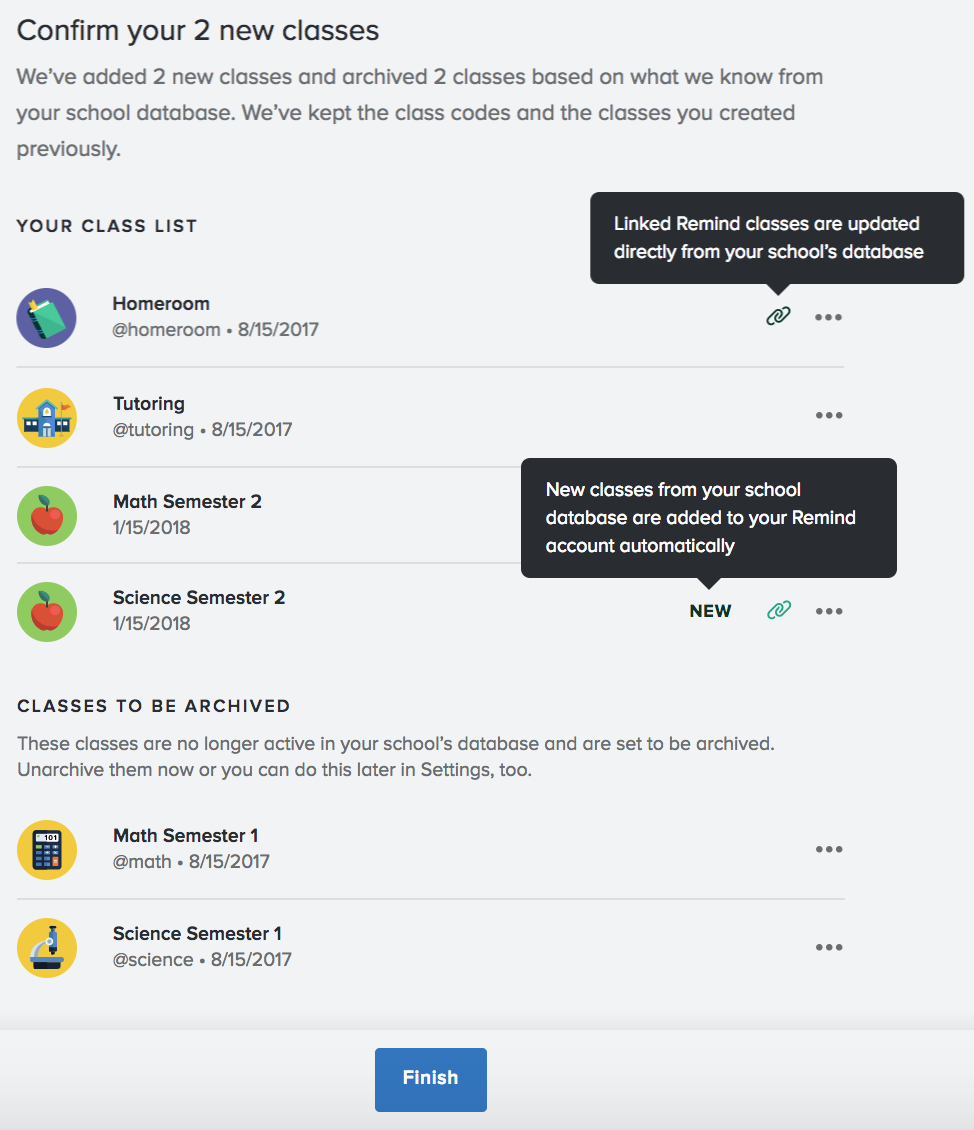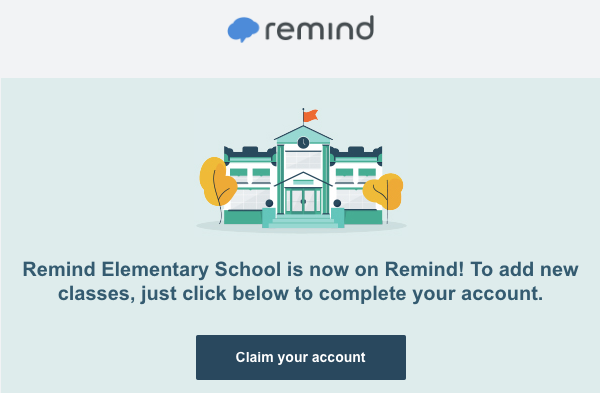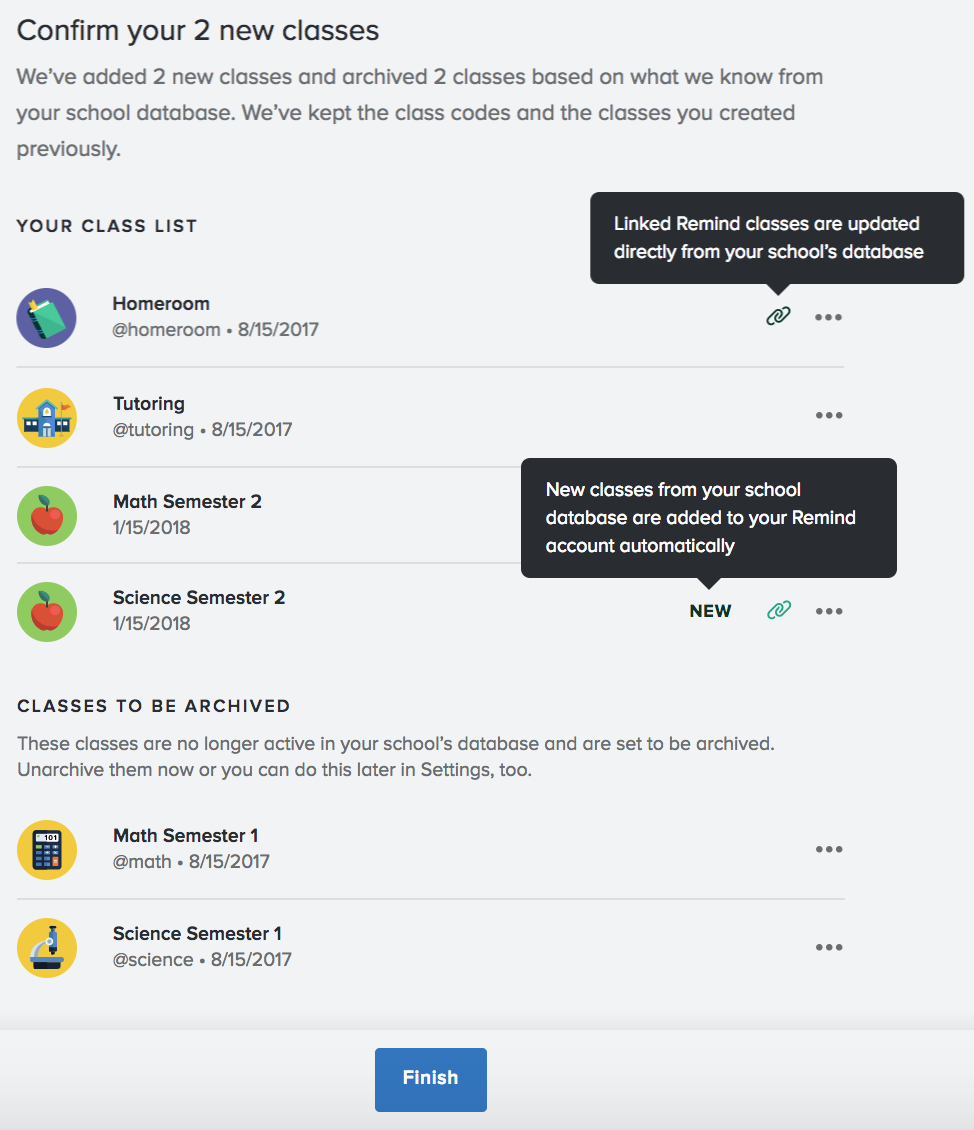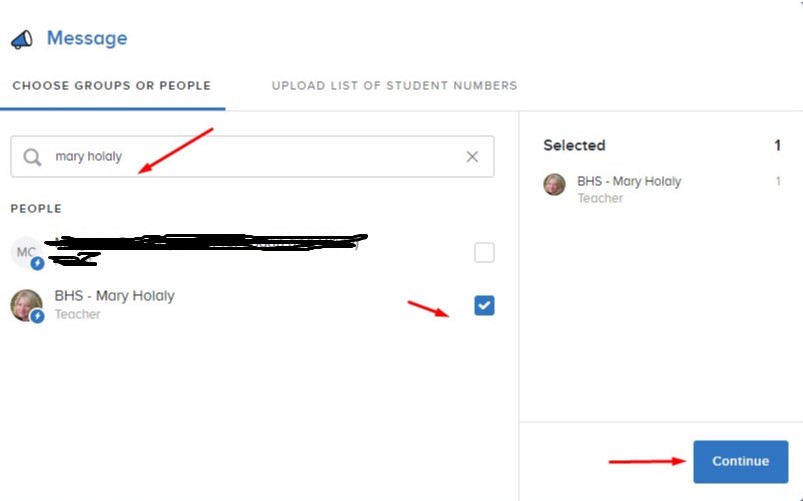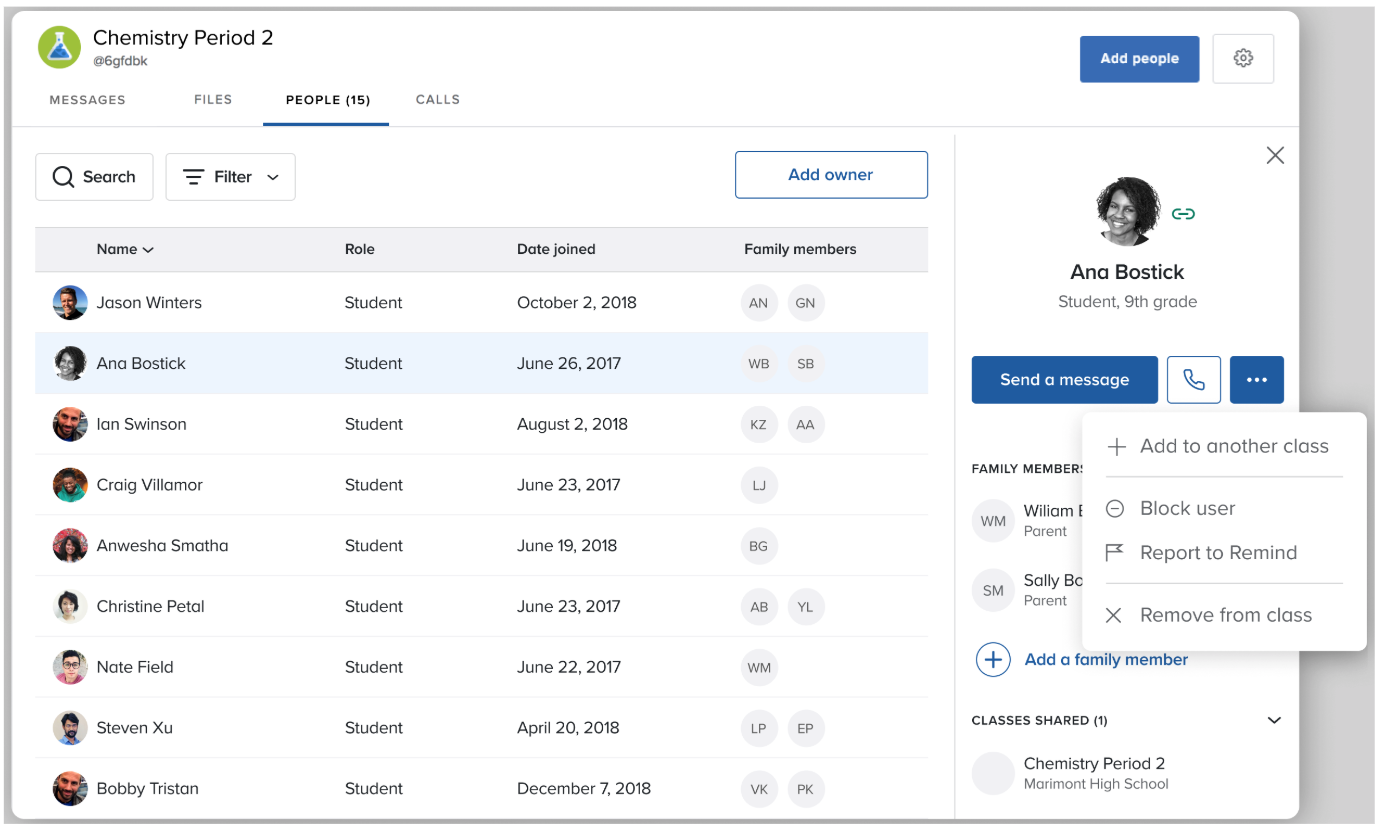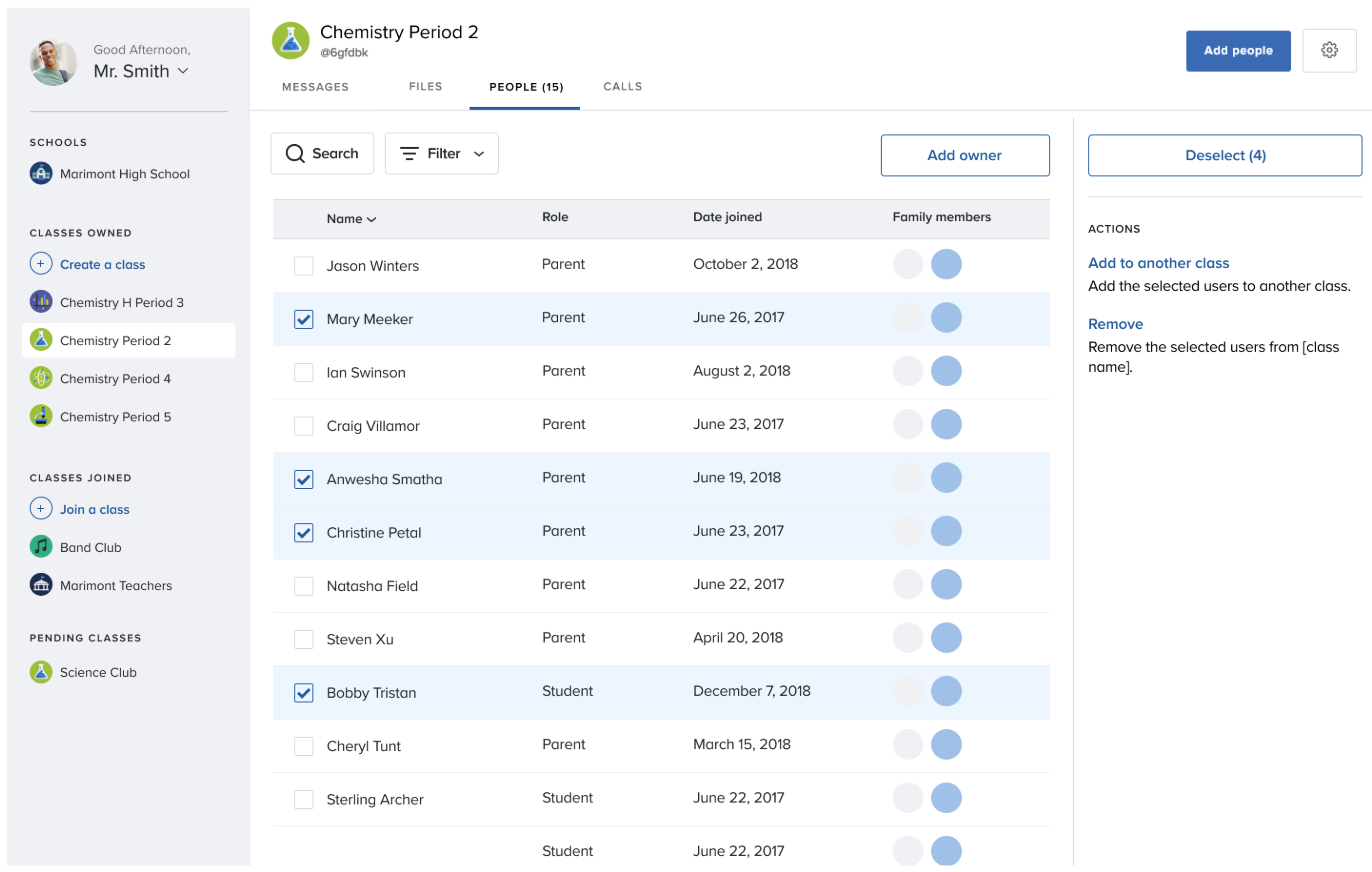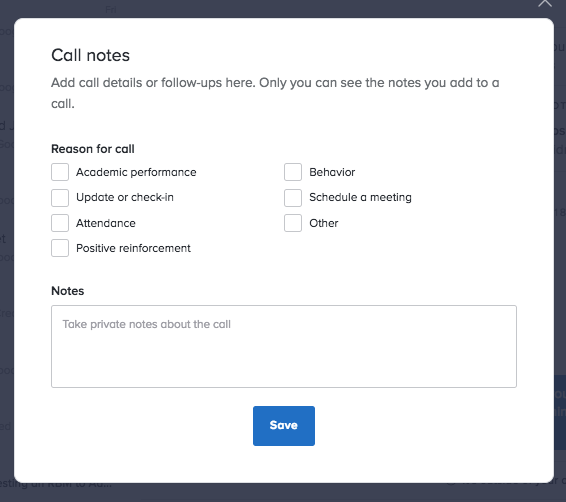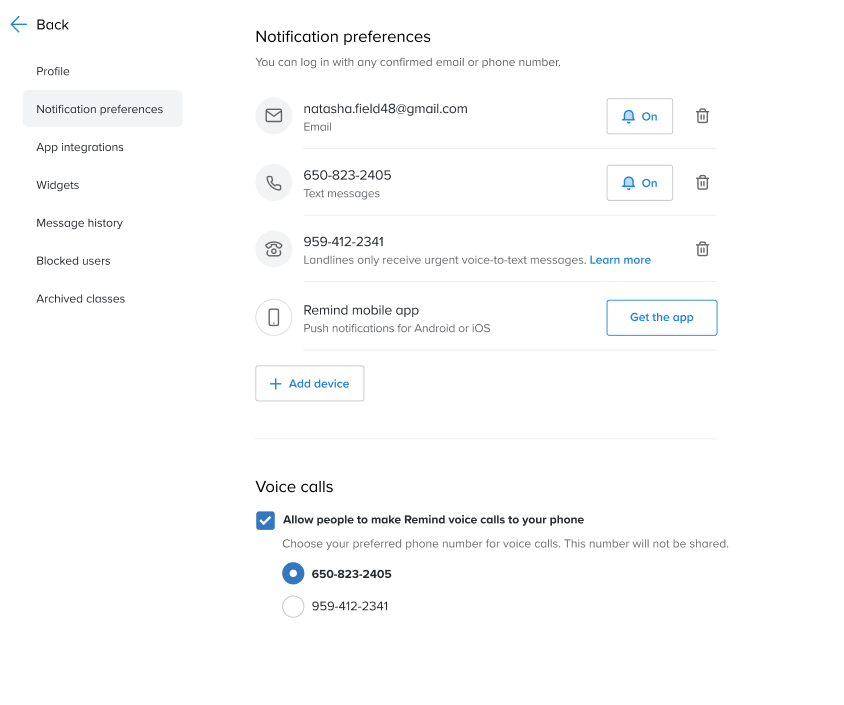Follow the steps below to access your rostered account and take advantage of your new tools!
1. Check your school email inbox for a Remind message
Having a hard time locating the Remind email OR need to start a new account?
If you can’t find the Remind email in your school inbox or you wish to start a new account, go to this link and type in your school email address to access your rostered account.
If you are new to Remind: Look for an email with a link to claim your account. Your school created this account for you and may have provided rostered classes from your SIS. Click Claim your account in the email and follow the prompts to create a password and setup your account, and claim the classes created for you by your school.
If you already have an account on Remind: Look for an email with a link to claim your account. Click Claim your account in the email and when asked if you've used Remind before, select Yes, I have. You will then be prompted to enter your existing account credentials. Remind will link your existing Remind account with the one your school created. Follow the prompts to claim the classes selected for you by your school. You will still be able to access all of your pre-existing classes and contacts in your account.
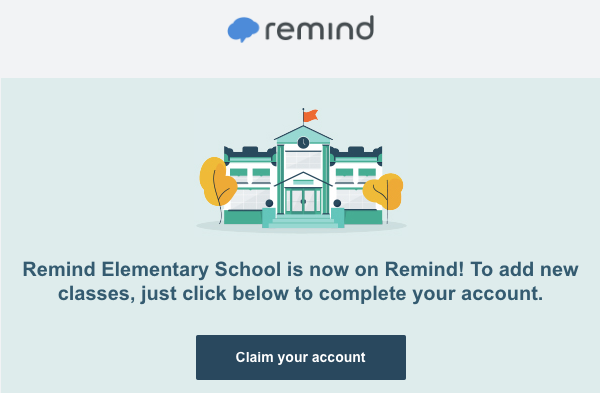
2. Claim your classes to complete your account
If your school rostered classes for you: Review your class list and click Finish to add those classes to your account and complete the set up. The classes will be added to your account without affecting any existing classes in your account.
*Please note, classes can be claimed by logging in to Remind through our website or on our mobile app.
If you'd like to archive your rostered classes, you can do so by clicking on the three dots to the right of the class name and selecting Archive. Once new classes are confirmed, you can archive the classes at any time. Archived classes can also be restored.
You are now ready to send your first Remind message!
To create your own classes: Learn how to create your own classes and begin sending messages.